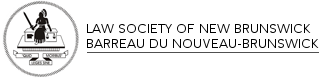Help
The Law Society of New Brunswick offers online courses for lawyers in New Brunswick. This page answers some frequently asked questions about the Law Society's Online Learning Centre and provides guidance to help users effectively use the website.
Need help with something not covered on this page?
If the information provided below does not answer your question about the site, you may email the CPD staff at the Law Society at the following email address: info-edu@lsbnb.ca . We will endeavour to reply to" your email within five working days. We ask that you first search for an answer to your question within the text below before sending an email.
Trouble logging in and password re-set
You must create a new account before you start the first course module. Click on the "Log in" button to see the following options: "Create a new account"; "Log in"; or "Request a new password".
After you have created an account, the log in information for this website is the email address you used when you created an account, along with the password you chose. If you have forgotten your password, use the link "Request new password" to receive a password reset email; see further instructions below.
How do I change my password?
Simply click the "Log In" button and then the "Request a new password" button. An email will be sent to you with a link to your personal page. Click the link in the email to be redirected to the course website. Enter your new password under the "Edit" tab using the "Password" and "Confirm password" boxes. Scroll to the very bottom of this page and click the "Save" button.
Target audience, cost, and accessing the courses
Who can take online courses offered by the Law Society?
Anyone can take the courses offered on this website, but only New Brunswick lawyers will receive credit for completing quizzes.
Do I have to pay to take an online course from the Law Society?
No. The online courses offered by the Law Society are free, offered as a benefit to members.
What does an online course from the Law Society involve?
The Law Society's online courses are designed in short modules that can be done at your own pace. You have completed a course when you have reviewed the substantive content of each module and then completed the multiple choice quizzes associated with each module. Many modules also feature links to additional resources.
How do I find and navigate the courses?
All pages of the website have a menu on the left side which contains links to the available courses. Click on the name of a course you wish to take and navigate from there using the available links.
At the bottom of each page of substantive content, and at the bottom of each quiz page, you should find links to navigate to the next page of the substantive content or quiz respectively.
You will notice that the home page for each course has two columns:
- one column containing blue boxes with titles of the various modules and links to the substantive content (i.e. “textbooks”) for the various modules.
- a second column containing boxes which are initially grey and contain links to the quizzes for the respective modules. Once you have taken the quiz, you will see that the grey box changes to green and a “Quiz Complete” message is displayed. Your score for the quiz will be displayed below the green box for the quiz and where you have taken the quiz multiple times the score for each attempt will be listed.
Printing website pages
It is possible to print the pages of the website containing substantive content. This can be done using the normal print tool within your browser, or using the grey "print" button on the bottom right corner of each page of substantive content. It is not possible to batch print an entire module. Lawyers are discouraged from printing the modules for a number of reasons. First, the content is frequently updated and print copies will soon be out of date. Second, lawyers are encouraged to make comments and suggest edits to the website content and reading a printed version of the website content rather than reading on line makes it less likely that users will interact online using the comment and "Edit this page" features of the website.
Completing courses and recording CPD credit
How do I know if I have completed a module?
Log in and click on your name in the upper right corner of the home page or click on "Your Account" on the left-hand side. You will be redirected to your personal page. You may edit your personal information on this page and also see your quiz results either by course or by date completed. Simply click on the links at the top of the page to see your results.
What are the rules for claiming CPD credit?
Lawyers can claim various amounts of CPD credit for completing the courses on this website. Lawyers may claim for the actual time spent completing the course up to the maximum number of credits allowed for each course. The following provides additional information about CPD credit for each of the courses.
- Business of Law Course: You must complete the Quiz portion of a module in order to qualify for credit for that module. The course is approved for a maximum of 6 CPD hours.
- Communication Toolkit: You must complete the Quiz portion of the Communication Toolkit in order to receive credit for completing the course. The course is approved for a maximum of 2 CPD hours.
Is there a passing grade for the quizzes?
Lawyers taking the Business of Law course or the Communication Toolkit are not required to obtain any particular score for any of the quizzes in order to qualify for CPD credits.
Do I need to complete the entire course to claim CPD credit?
Lawyers do not need to complete the full course in order to claim credit for time spent on the course. For example, if 4.5 additional CPD hours are required for the lawyer to meet his or her annual requirement then just 4.5 hours can be spent on the course and credit claimed for the time spent. However, lawyers must complete the test component for a module worked on in order to claim CPD credit in respect of time spent working on that module. No particular grade is required for the module quizzes if being completed merely for CPD credit - credit can be claimed based on participation alone.
How do I record completion of courses?
Simply log in to the main Law Society of New Brunswick website and report your hours as you would normally do.
Remember that you must complete the Quiz portion of a module before you may record CPD hours for that module.
If you have a question about recording course completion that is not answered by the above please contact Law Society staff at info-edu@lsbnb.ca .
Can I repeat the courses in subsequent years and again claim CPD credit?
Lawyers are allowed to repeat the courses and claim CPD credit in a subsequent year even though they worked on the course and claimed CPD credit in a previous year. This is much like re-attending a CLE seminar similar to one you attended in a previous year. Lawyers who are repeating modules taken previously and therefore have some familiarity with the materials might consider spending additional time leaving comments and making suggested edits to help improve the course content.