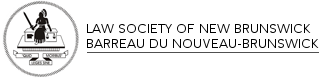Ethics and Security
Take the time to understand the technology you are using for critical client communications and develop a strategy for maximizing the security and confidentiality of those communications. The Law Society has recognized that it is important for lawyers to keep abreast of changes in technology that affect their practice. See Appendix B to the Code of Professional Conduct – Guidelines on Ethics and the New Technology for additional information.
Technology does not make you ethical, nor does it make you competent. First, you must be aware of your professional responsibilities; otherwise you will not be able to assess how technology helps or hinders you in meeting those responsibilities.
If you work with a laptop, take extra precautions to ensure the information that is stored on it will not be accessible if your laptop is stolen or unintentionally left somewhere. A laptop lock is a useful device, but will not prevent someone from accessing the information stored on the computer. Guard against physical theft of the computer as well as “theft” of the information that resides on it. Insurance may replace stolen equipment, but it will not rebuild shattered confidences.
If your computer is stolen, it is important not to simply think of it as a personal loss. If client information was stored on the computer, you not only must inform your client but also be certain to report the theft to the Professional Liability Reserve Fund. Under your professional liability insurance policy, you have an obligation to report any claims made against you, and any potential claims.
Do not allow yourself to become overwhelmed by the technology you use. There are many “best practices” resources available online that focus on technology and security. Take the time to educate yourself on the issues, talk to your peers to see what systems and policies they use and how they assess their effectiveness. Think about your ethical and legal obligations and ask yourself how the technology you are using assists you in meeting your obligations, and how does it expose you, your clients, and your practice to risk?
When in doubt about how the technology you use works, remember that there are professionals you can hire to help set up, maintain, secure, and monitor your computer systems.