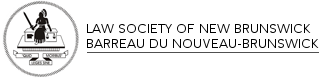File Management
Establishing a System for Storing and Managing Your Files
The first step in establishing your file storage system is to evaluate your office space and determine what area is best suited for storing files. There are two general options for file organization; a centralized, and a decentralized system. Centralized filing generally means that all active files are in one room or storage space (in each department for example). In a decentralized filing system, files are kept in several locations under the control of a number of people. An obvious example of this is locating files for each lawyer in or near that lawyer's office.
When considering where your files will be stored, consider factors like whether you are a member of a small firm, or whether you share office space with another lawyer. If you share space, you must take proper steps to ensure that your clients’ confidentiality is maintained. Your files should be near you or near your assistant, and as a minimum standard, stored in a locked cabinet. If you are a sole practitioner, a centralized filing system may be preferable, whereas if you are in a small firm it might make sense to locate files in proximity to the lawyers and staff who are working on them.
Consider whether you deal with particularly highly sensitive information, for example, files relating to mergers. In that case, you should take extra precautions to ensure the physical security and confidentiality of the file information. Try to avoid storing files in areas where lawyers work and certainly avoid spaces where lawyers meet clients. This is partly because you want to guard against sharing confidential information, but also because it would make it difficult and awkward for others in your firm to access files.
Regardless of whether you chose a centralized or decentralized system, it is important to designate one or more staff members who are responsible for the overall maintenance, security, and location of your files.
You will probably have three types of files on site: active client files, closed client files, and non-client files (precedents and employment records for example). These files should each have their own space and be stored separately from each other.