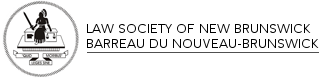File Management (continued)
How to Classify Client Files
After you have decided where to keep your files, you will need to establish a file storage classification system. This refers to the system for arranging your clients’ paper files in their storage location. The three principal types of file storage classifications systems are:
Alphabetical: The files are stored alphabetically by each client’s last name. A reference to the nature of the matter should be included. For example, if your client’s name is Pierre Leblanc, the file would be located under Leblanc, Pierre, and could include the reference: “- Divorce” or “- Purchase of 28 Main Street”. Advantages of this system include that it is simple to implement and to understand; that it does not require cross-referencing a file number against a client list in order to locate files; and that all files for the same client can be stored together.
Numerical: There are several types of numerical systems where each file is assigned a number and is filed according to this number. Many numerical options exist. You might simply assign file numbers sequentially, starting at 1, or assign each client a permanent file number followed by a dash and a sequential number for each new matter. Pierre Leblanc could be client 005, the divorce file would be file 005-1, and the real estate matter would be 005-2. You may want to add a prefix to each file identifying the year the file was opened. If you assign numbers to files, it is a good idea to also identify the file by the client name. The main disadvantages of this method are that you must also keep a separate alphabetical client list in order to be able to find the files, and that there is an increased likelihood of misfiling under the numerical method.
Alphanumerical: There are several alphanumerical approaches, including using a combination of letters from a surname and a sequentially assigned number (e.g.,"FLE-007"). The alphanumeric system generally is not recommended, essentially because it can be complicated.
Whichever system you adopt for organizing your stored files, you may find these extra steps useful:
-
Ensure that each file has a reference in addition to an identity. This will be of value as you get repeat work from clients and wish to quickly identify files for each matter. Detailed keywords in your reference can also be integrated in your conflicts checking system. For example: Smith, John re: Personal Injury, MVA is less descriptive and useful for the purpose of checking conflicts than Smith, John (a.k.a. Jack) re: Personal Injury, MVA; (v.Johnson, Marty, K.).
-
Store files by area of law when you practise in more than one area of law.
-
Colour-code your files by area of law (keep an index near your filing area that indicates what each colour designates).
-
Ensure that the computer software you use supports the type of system you have adopted.
For greater detail, see Jackie Morris and Gail Myers, Law Society of British Columbia, "Opening and Maintaining Client Files" revised by David J. Bilinsky and Jackie Morris, updated June 2006.