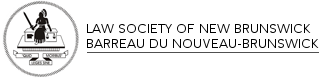Diary Systems (continued)
Types of Reminder Systems
There are many types of reminder systems, including computerized and traditional paper systems.
Computerized systems
When evaluating a computerized system, you should ensure that at a minimum, it has the following functionality:
-
Allows multiple dates for each file as well as space to note the reasons for the reminder.
-
Usable for multiple types of limitations and reminders.
-
Able to run reports to capture daily, weekly, and monthly reminders.
Designate someone responsible for entering the relevant information into the system, including: client name; file number; reminder dates and the reason for the reminder; warnings of an approaching limitation date or deadline and the ultimate limitation date. Also, ensure that you routinely back-up your system to avoid a catastrophic loss of data. It is recommended that you regularly print out upcoming due dates.
Manual Systems
Some of the traditional systems to consider are desk diaries, index cards and accordion file systems. You may wish to begin your practice with a manual system while you are searching for a computerized system that meets your needs.
Features of the desk diary:
-
Your assistant keeps a primary diary, and you keep a back-up diary.
-
Bring-forward and limitation dates are entered on the client file and the bring-forward dates are inserted into each diary.
-
Your assistant pulls the file on each bring forward date, crosses the date off in his/her diary, brings the file to you along with the note for why it is being brought forward.
-
You should return the file at the end of the day with the work performed and/or with a new bring forward date on the file and then cross the current entry off your diary.
This system is not infallible, particularly as limitation dates might get confused with other dates and, therefore, not be accorded the priority they require. Unless you and your assistant both note reminders in your diaries, dates are more likely to be missed. The best use of a desk diary is to help you to plan your time and to act as reminders for your appointments, court dates and other crucial dates such as the renewal of insurance or reminder for annual filing of the Trust Account Report.
Features of an index card system:
-
Use cards numbered 1-31.
-
The cards can either be placed in a box that has monthly dividers or one that does not.
-
If not using monthly dividers, you would place all matters for the 1st day of any month in slot #1, any matters for the 2nd day of any month in slot #2, etc.
-
You may either use one card per reminder (preferred system), or one card per file.
-
As a card and file are pulled, the date is crossed off and a new bring forward date is entered before the file and card are put away.
-
Consider using different colour cards for limitation date reminders, and a distinct colour for ultimate limitation reminders.
-
At the beginning of each day, your assistant pulls all the cards for the day, collects the appropriate files, affixes the card and brings them to you.
-
At the end of the day you give the files to your assistant along with new bring forward dates on the cards and notes as to what is to happen next. The cards and material are filed. Incomplete matters are filed for the next day, and so on.
-
Never file a card without a further reminder date being entered.
The system has its flaws, including: in a one card per file model, it is difficult to accommodate multiple reminders on a single file, and if you receive a response or salient communication prior to the reminder, you need a method to find the card and enter a new date as required.
Features of an accordion file system
-
Use an accordion file numbered 1-31.
-
Each number represents a day of the month.
-
Bring forward notices are placed in the corresponding slot (e.g., matters for the 1st of the month go in slot #1, for the 2nd of the month, slot #2, etc.). Example: you make a copy of a letter. The original goes in the file and the copy goes into the bring forward accordion file.
-
The copy of material or bring forward notes should include reference to the file, the reason for the bringing forward, and the file indicator.
-
At the beginning of each day your assistant pulls the reminders for that day and brings them to you.
-
You assess whether the matter has been dealt with (discard the copy), or determine whether to perform the work at that time or bring it forward again. If you bring it forward, make a note on the copy and have it refiled in the proper spot.
-
If you decide to do the work at that time, pull the file.
The system can also be used for limitation reminders (again, consider special notes for ultimate limitation periods). While this system generates a lot of paper that must be properly disposed of, it is simple to use. The copy of the relevant document being brought forward, along with the accompanying notes, quickly brings you up to speed without needing to pull the file.